

What is a blog topic generator and why do you need one?
Well, for bloggers, content creation is (a highly crucial) part of the business. And in order to create content consistently one need to come up with blog post topics.
For most bloggers, coming up with the topics to create content is the most challenging task – and this is most commonly called “writers block”.
“What do I write about today?” – and then keep starring at the blank screen for ages is not uncommon among bloggers.
So blog topic generators help bloggers with this.
And it is not simply enough if you have a title. The blog post title that comes to your mind first is the most boring.
Of course it can make a working title, but not a final title.
It could lack any or all of the following: interest, suspense, thrill, communicating factor, human factor or the bot factor.
All these are important with blog post titles.
After all, it is your blog post title that gets readers to come to your blog to read the actual content.
After you’ve written a handful of titles for your blog post, you could simply plug them into blog topic analysers (listed below) to get an idea on how to improve those.
Let’s get to the tools right away.
#1 Hubspot’s Blog Topic Generator
This one is a cool tool by Hubspot.
Once you’re on the page, you will see 3 input boxes where you can input 3 nouns. Nouns are much better.
The nouns should be the broad or somewhat narrow topic that you want to write about.
Once you’ve filled out the boxes, click on the big orange button that says “Give me blog topics!”.
You will be presented with a handful of blog post topics surrounding those nouns that you entered in the boxes.
Note that, you cannot use those titles “as is” – you might want to do a lot of polishing.
But those topics will give you an idea of what you can write about.
#2 Portent’s Content Idea Generator
As the name suggests, the content idea generator by Portent will give you content ideas (and not perfect blog post titles).
You need to input your main topic or keyword into the box given. For instance I’ve entered “content marketing”.
Once I clicked Enter, here’s what I got.
Again, you cannot use the same title as-is. This is just an inspiration for you to write a blog post. There could be grammatical errors in the title as well.
Here’s what you should do to get better results with this idea generator.
#3 ContentIdeator by ContentForest
With ContentIdeator, things are simple. You just input your main keyword and press enter to see a massive list of topics – the content that is already published around that keyword you entered.
However the tool is a freemium tool.
With the free version, you will be able to see a list of topics (the titles alone) that appear.
If you want to see the Google trends for each title and the social media shares, you need to go Pro, which costs $29/month.
In the screenshot above, I have searched “Blog content” for that keyword. But you can choose to search Forum questions, Youtube and Twitter in addition to that, from the menu on top.
Also you can choose to have results from specific categories.
#4 Title generator by SEOPressor
The blog title generator by SEOPressor gives you blog post topic ideas based on the keyword you fill in the box. Additionally, you should also specify a “description” of the keyword (see image below).
Once you press Enter, you will be given a list of blog post topics to write about. You can have all the topics sent to your email address by simply providing your email address in the box below the ideas.
#5 Sharethrough Headline Analyzer
As the name suggests, this is not a blog post title generator, but an analyzer. Assuming that you already have a blog post title, just plug in it and let the tool analyze your headline.
Once you enter your title, just click on the Analyze button.
Now, you will be presented with the average headline quality score (in this example 70), the strengths of the current headline, and suggestions to improve the same. Clicking on the arrow on the left of each item, expands that item giving you the details.
You also get the Engagement Score and Impression Score for your headline.
#6 Upworthy title generator
This title generator gets you random titles from Upworthy site. If you are not aware, Upworthy is a highly popular site that publishes (viral) content pieces on all topics under the sun.
And they are really good at writing headlines, which is why almost all of their content pieces go viral on social media.
And this title generator helps us write much better titles by using Upworthy’s article titles as motivation.
Every time you click on the “Generate Another” button at the bottom, you will be presented with a new random title to use as motivation!
#7 Link Bait Generator
This title generator gets you random link-bait kind of titles.
Of course you can use your own keyword and have a title generated. For instance I entered “content marketing” and here’s what I got.
#8 Blog title idea generator (by Inbound Now)
This blog title idea generator gives random topic ideas that you can use as inspiration. Upon loading the site you see a model title template which you can use right away.
Clicking on “Click to generate title idea” will give you another template. You can go on until you find one inspiring enough!
The big blue “Need more inspiration” button is nothing but a Google custom search box, which you can also use if you want.
#9 Blog post idea generator (by Build Your Own)
Build Your Own’s blog post idea generator is fun to use.
Clicking on the orange button that says “Generate blog post idea” will give you a template to use. Of course you can use that template and fill in with whatever keyword/topic that you wish to cover.
In addition, if you love this tool, you can also use their Chrome app.
#10 Blog title generator by Blogabout
This title generator also has a fun interface. Just enter your main keyword in the space where it says “Blog about …….”.
Instead of writing your own keyword, you can also click the “Refresh” like icon to let the tool suggest topics for you.
Or you can write your own keyword!
To better use this site, press the “heart” icon whenever you see a title that inspires you and then it will be automatically added to your notebook (just a little below).
Once you have a handful of title templates, you can choose to email them to you!
#11 Title Generator (by Tweak your Biz)
This title generator works in a rather simple way, but gets the job done – giving you with a great list of titles. I cannot guarantee that you will be able to use ALL of them, but you really can get a lot of inspiring titles with just one search.
Just enter any keyword of your choice into the box and press Enter.
You will be provided with a huge list of titles of different varieties, including, Lists, Best, How to, Questions and so on.
Inside the box on the right, you can see the complete list of ALL titles in all varieties. You can simply select all of them and paste them into your notepad, or Evernote, or a spreadsheet – whichever you find handy.
The importance of blog post titles
As I said earlier, blog post titles play a major role in getting your content read. A boring or an un-inspiring title will never get its job done.
And that’s a disgrace to your awesome content (assuming your content is awesome in the first place – this course should help you with that).
Having said that, these blog post topic generators and analyzers will help you conquer writers block and as well as help you write great titles.
Recent Posts
Enhance Your Note-Taking: Discover Google Keep’s Underrated Tools
Google Keep is often overshadowed by more prominent note-taking applications, but it harbors a suite…
The Secret to Writing Blog Posts That Actually Attract Customers
Let’s be honest: Most blogs don’t work. They get published. They sit there. They collect…
Seven Simple Steps To Keep Your Wellness Business In Good Health
If you love helping people unlock increased health and happiness, launching a wellness business could…
Saying No Without Guilt: How to Set Boundaries Without Feeling Bad
We’ve all been there. A colleague asks for a last-minute favor, a friend wants us…
Embracing Imperfection: How Letting Go of Perfection Unlocks Growth
Imagine standing in front of a blank canvas, brush in hand, ready to paint your…
I’ve Been Listed Among the Top 100 Investment Influencers for 2025!
I am beyond thrilled to share some exciting news with you all—my Instagram profile has…





View Comments
Hi Jane,
Hey! A Matthew Loomis caricature sighting LOL!
Loving these tools. I meditate for 30 minutes daily. Never run out of blog post topics. And I publish 3-4 posts weekly on my blog plus 2 guest posts daily, in addition to guest posts every 2 weeks on various blogging themed blogs.
Meditating clears the fear that cloaks itself as writer's block. When the block dissolves, the ideas flood in like roaring rapids. Works so freaking well. Now I just need to keep meditating for 30 minutes daily ;)
Thanks for sharing Jane :)
Signing off from Thailand.
Ryan
Hey Ryan,
That's cool! It is bloggers' pride to be able to have an endless flow of blog post ideas :) Thanks for sharing your cool tip!
Cheers,
Jane.
Hi Jane,
Hey! A Matthew Loomis caricature sighting LOL!
Loving these tools. I meditate for 30 minutes daily. Never run out of blog post topics. And I publish 3-4 posts weekly on my blog plus 2 guest posts daily, in addition to guest posts every 2 weeks on various blogging themed blogs.
Meditating clears the fear that cloaks itself as writer's block. When the block dissolves, the ideas flood in like roaring rapids. Works so freaking well. Now I just need to keep meditating for 30 minutes daily ;)
Thanks for sharing Jane :)
Signing off from Thailand.
Ryan
Hey Ryan,
That's cool! It is bloggers' pride to be able to have an endless flow of blog post ideas :) Thanks for sharing your cool tip!
Cheers,
Jane.
Hi Jane,
I've heard about some of these tools before just by browsing the Internet. To tell you the truth, I've been fortunate about not experiencing writer's blog. With my last blog, I did.
However, this time I am actually blogging about something that I love. So it's a lot easier to share my experiences and my content with others.
If I feel like I need time away from the computer. I tend to go for a walk. That usually gets my creative juices flowing again. However, I can see how all these tools can help any blogger.
I've never heard of the ShareThrough Headline Analyzer. To tell you the truth I haven't really started testing my headlines till maybe about a month ago.
I have used the CoSchedule Headline Analyzer. I may have to give this one a shot and see if I can improve my headlines.
Thanks for sharing all these resources, I know that they are going to help so many bloggers.
Have a great day!
Susan
Hey Susan,
Just like Ryan you are blessed too! Not having writers' block is a great blessing.
Just chilling helps a lot. I use that trick too - I just take a walk and experience some fresh air, then magic happens.
Thanks for stopping by. Have a great day you too :)
Cheers,
Jane.
Hi Jane,
I've heard about some of these tools before just by browsing the Internet. To tell you the truth, I've been fortunate about not experiencing writer's blog. With my last blog, I did.
However, this time I am actually blogging about something that I love. So it's a lot easier to share my experiences and my content with others.
If I feel like I need time away from the computer. I tend to go for a walk. That usually gets my creative juices flowing again. However, I can see how all these tools can help any blogger.
I've never heard of the ShareThrough Headline Analyzer. To tell you the truth I haven't really started testing my headlines till maybe about a month ago.
I have used the CoSchedule Headline Analyzer. I may have to give this one a shot and see if I can improve my headlines.
Thanks for sharing all these resources, I know that they are going to help so many bloggers.
Have a great day!
Susan
Hey Susan,
Just like Ryan you are blessed too! Not having writers' block is a great blessing.
Just chilling helps a lot. I use that trick too - I just take a walk and experience some fresh air, then magic happens.
Thanks for stopping by. Have a great day you too :)
Cheers,
Jane.
Hi Jane,
However, I knew most these tools already but still some of them are new to me. I always love upworthy's titles and want to make one like them.
Most of the time when I don't know what to write on I use blog generators tools that it give me some amazing title on which I can write on.
Thanks for sharing.
- Umesh Singh
Hey Umesh,
Glad to hear that you already know these tools and use some! As bloggers, we always need tools to help us with stuff.
Thanks for stopping by!
Cheers,
Jane.
Hi Jane,
However, I knew most these tools already but still some of them are new to me. I always love upworthy's titles and want to make one like them.
Most of the time when I don't know what to write on I use blog generators tools that it give me some amazing title on which I can write on.
Thanks for sharing.
- Umesh Singh
Hey Umesh,
Glad to hear that you already know these tools and use some! As bloggers, we always need tools to help us with stuff.
Thanks for stopping by!
Cheers,
Jane.
Hello, Jane!
These 11 tools are definitely the best ones! And I am the happy user of most of them. :)
Well, I found out of one great tool just today and I must tell you that it is huge -- so much it has that it shows. :)
Great seeing them all together in one post!
~ Adeel
Hey Adeel,
So glad to hear that you use these tools and have found them beneficial. Thanks for stopping by!
Cheers,
Jane.
Hello, Jane!
These 11 tools are definitely the best ones! And I am the happy user of most of them. :)
Well, I found out of one great tool just today and I must tell you that it is huge -- so much it has that it shows. :)
Great seeing them all together in one post!
~ Adeel
Hey Adeel,
So glad to hear that you use these tools and have found them beneficial. Thanks for stopping by!
Cheers,
Jane.