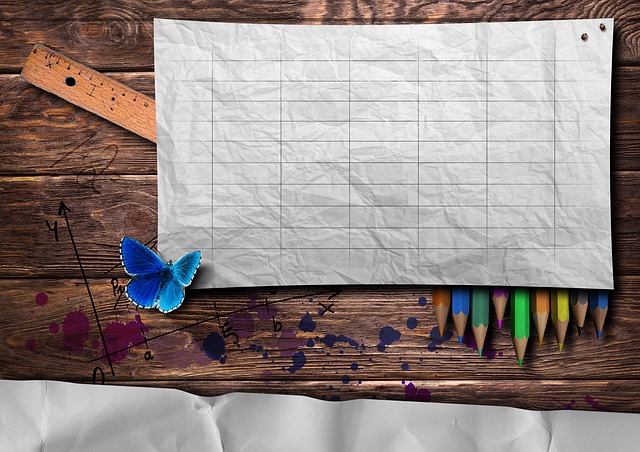

Social Media plays a major part for the success of a blogger. Almost 40%-50% of traffic can come from social media traffic.
So it is very important to build your brand and followers on top social media sites.
Social media scheduler helps you to plan your post and then execute at a schedule.
What is social media scheduling?
Social Media Scheduling is a process to schedule your social media post.
Instead of going individually to every site like Facebook, Twitter etc; you can plan and execute all your post from one place.
Why do you need a social media scheduler?
As a blog owner, Webmaster or brand owner, you need to regularly post on all social media to be active.
It will help you in two ways; more followers and better brand.
If you go to the individual social platform and try to post it individually, it can eat up a lot of your time.
The Social scheduler can automate some part of this task.
Also, you cannot be online all the time to post the content, so you need a scheduler to post content in different time zones.
So in short, below are the reasons why you need social media scheduler:
- You can schedule post ahead of time instead of being online all the time
- You can regularly post update to your social media and plan it in advance
- You need to engage your followers to build your brand
- Repost old post or content and get traffic to them
How Social Media Scheduler Works?
Every Social Media Scheduler has three parts; Find, Plan and Post.
Find – Scheduler helps you to find top content either by feed or top shares. You find a relevant article based on your niche and then select it.
You can also select any specific URL you want to share. If the post has a picture, you can select it or can create your own header image.
Plan – During planning, you decide the time or schedule you want to execute this post. You select Date, day and time.
You can either plan for 2-3 days or for a complete week in advance.
If you have visitors from around the world, you may want to change the word and can post it twice based on timezones.
Post – Post is the part where you actually post the content on the social media sites. You normally have three options to post.
- Share next – You can select any particular post and can put this in queue which can be scheduled later. This can be posted later
- Share now – The Selected post will be immediately shared.
- Schedule post – Select date and time when you want to schedule the post.
Top Social Media Platform supported by these tools:
What is the best time to Schedule on social site?
It all depends on your brand and your followers. But experts had a different opinion about when to post.
I present here some opinion from top experts. You can try different combination and see which works for you best:
Read the below article and create a social media planner for yourself. It may not work at first, but you may need to continuously work on it.
What 20 Studies Say About The Best Times To Post On Social Media – By Coschedule
The Best Time to Post on Instagram, Facebook, Twitter, LinkedIn, Pinterest, and Google+ [Infographic] by Lindsay Kolowich
Best Times to Post on Social Media: A Complete Guide – By Sproutsocial
My Personal Opinion about Social Media Scheduler –
I am using social media scheduler for last 6 months. This post is incomplete without my personal thoughts. So let me add to it.
What was I doing earlier?
I was trying to post to individual social media sites like Facebook, Twitter, Google etc. I noticed posting all the same time is not working for me.
So I had to post content at a different time. This consumes a lot of time of mine and distracted me from doing what I have to do actually which is to write a post.
I finally frustrated when I felt I am losing fans and also not gaining new one quickly.
I realized engaging readers on social media is very important for the success of your blog as it gives you one reliable person who always share your content.
And when you are friend with an influencer, the word spread quickly as they have more followers.
I also noticed that getting more shares in a particular post is bringing more traffic and better ranking on Google.
So getting more followers will help you in the longer run for your business or for your blog.
Another issue I found posting the content manually is, I was not able to report old content to get regular traffic.
Posting old content to social sites bring and keep the traffic flowing.
What changes I made
I feel tired because I was spending too much time to post on social media. I needed some tool to at least automate 50%-60% of the work.
I started looking for a social media scheduler. I tried few of them and then shortlisted Buffer. It has free and paid version both.
The paid version of $10/month gives you more feature and you can connect 10 social media platform.
I started using it and immediately after few weeks, I started getting more traffic and followers. I was able to engage readers.
I also made sure, I share content from my network on daily basis. This will result in positive traffic to my blog.
This is what I try to schedule on social media every day:
- Share 4 blog post from my network
- 2 Quotes
- 2 youtube video
- 2 post on my blog
- 1 Affiliate link with the product I promote
It may vary depending on your requirement. You must try different combination to see which one works for you.
Here is a video tutorial of Buffer to give you feel about how it works:
Over To You
Social media scheduler is a must for every serious blogger. This is a small investment for a long run.
Building your brand on social media is a very much need for today. This tool may not automate 100% of work but at least take 50% out of it.
Please let me know what you feel about the tool and share your thoughts using the comment section.
Ravi is a motivated blogger who blogs about Blogging tips, tools, SEO, money making tips on your blog and everything you need to know about Blogging at Ravisinghblog. He works as a Software engineer by profession but loves blogging and traveling. Subscribe his Youtube Channel here.
Recent Posts
Why Passive Income Isn’t Truly Passive – And What You Need to Know
Let’s be honest. We’ve all seen those dreamy social media posts with screenshots of PayPal…
Enhance Your Note-Taking: Discover Google Keep’s Underrated Tools
Google Keep is often overshadowed by more prominent note-taking applications, but it harbors a suite…
The Secret to Writing Blog Posts That Actually Attract Customers
Let’s be honest: Most blogs don’t work. They get published. They sit there. They collect…
Seven Simple Steps To Keep Your Wellness Business In Good Health
If you love helping people unlock increased health and happiness, launching a wellness business could…
Saying No Without Guilt: How to Set Boundaries Without Feeling Bad
We’ve all been there. A colleague asks for a last-minute favor, a friend wants us…
Embracing Imperfection: How Letting Go of Perfection Unlocks Growth
Imagine standing in front of a blank canvas, brush in hand, ready to paint your…





View Comments
Hello,
Great tips over here :)
In todays hybrid world, if one is running something online then its very obvious that one needs to be highly active on the
social media platforms.
Its important to gain followers and build our brand on the top, so that one can remain in the race and play till the long.
There are lot of social media platforms like, twitter, Facebook, linked.in, stubleupon etc and to be present on each of them
and posting regularly on all these are something very tough. Thus its good to have a social media scheduler, so that we can
able to manage our all accounts from the same place and at the very same time.
This can help us to get what to post and on what time should be post on various social media platform, we are sitting on a beach
and enjoying our holidays while the scheduler is posting and updating our social media platforms on behalf of us.
Thanks for the share.
Shantanu.